![]() How do you use that CD-ROM?
How do you use that CD-ROM?
![]() What Alan Parsons wrote in the
readme.txt file.
What Alan Parsons wrote in the
readme.txt file.
![]() How to load QuickTime.
How to load QuickTime.
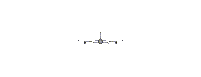
How do you use that CD-ROM?
What Alan Parsons wrote in the readme.txt file.
How to load QuickTime.
So, you own an IBM compatible PC with a CD-ROM, and you're holding the disk in your hand. What now? Pop it in the CD-ROM drive and then:
Once you've got that file running you will see a screen with a bunch of balloons floating by. What now? Try clicking on one and see where it takes you. Some take you interesting places, some go nowhere (much like a US Air flight). The point of this interface is to give you the feeling of exploration, much like the aviation pioneers.
Some people have had problems with the CD-ROM crashing, or not wanting to load. If you're having troubles, try and have it as the only program running to avoid conflicts.
Hello,
As a record producer, I have become used to the idea of working with a team of creative people to conceive, write, perform, record and mix an album of music. I have always been aware of the huge contribution that people other than myself make towards the success of a record, including those who dedicate an enormous amount of effort long after the master tape has left the studio.
Now in the computer age, we have new opportunities and new means of expression. More than ever before, I have relied on a fantastic pool of talent to bring this album (a part of which is the CD ROM you now have in your computer drive) to its conclusion. There are a number of very talented individuals who have had great belief in the product, who have worked long and hard over the last few months with great enthusiasm. These people know who they are, but as I have the opportunity to do so here, I would like to express my deepest and sincerest gratitude to everyone involved. To say 'I couldn't have done it without you' would be the understatement of the century.
Just as the pioneers of aviation dedicated time and used trial and error to achieve success, so must you in order to take this flight. There is always a way to get where you want to go, but the paths are essentially non-linear and there are always more gems to find along the way. On Air (The CD-ROM) has been included with the audio CD to add to your enjoyment. Again, as the pioneers of aviation had no technical support neither do you. We have made every effort to ensure that the disc will run on a wide range of computers. The better the specification of your computer system, the better this disc will work. However, if you experience any problems, don't call us. Simply throw the disc out of the window and you will see the basics of flying. Either way, you will understand more about flight!
There are no rules and no safety net. We hope you will enjoy playing both CDs. Remember - don't attempt to play the CD ROM on your audio system.
Best wishes
Alan Parsons
1996
Macintosh
This CD-ROM has been designed to work best on Macintosh 68040s and all Power PC models. QuickTime VR is also required to get the most out of the experience. If you aren't sure if you have the proper version of QuickTime, we have included the installer for QuickTime 2.5 on the disc. The program works best with at least 8 mb of free ram, though it will run with as little as 4.7 mb.
Windows 3.1
This CD-ROM has been designed to work best on high end IBM 486 and Pentium models at 256 colors with at least 8 mb of free ram. QuickTime for Windows is also required to get the most out of the experience. If you aren't sure if you have the proper version of QuickTime, we have included the installer for QuickTime 2.1.1 on the disk. Simply run the QTinstal.exe and QuickTime will be installed on your system. After you're done this simply run onair31.exe. If you have the ability to view QuickTime VR you can also see Alan's studio and more by opening the studio.mov QuickTime VR file included on the disc.
Windows 95
This CD-ROM has been designed to work best on high end IBM 486 and Pentium models with at at 256 colors with at least 8 megs of free ram. QuickTime for Windows 95 is also required to get the most out of the experience. If you aren't sure if you have the proper version of QuickTime for Windows 95, we have included the installer for QuickTime 2.1.1 on the disk. Simply run the QT32inst.exe and QuickTime will be installed on your system. After you've done this simply run onair95.exe. If you have the ability to view QuickTime VR you can also see Alan's studio and more by opening the studio.mov QuickTime VR file included on the disc.
This page, copyright 1997 The Avenue / Avenue Communications.